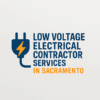The Ultimate Checklist for Security Camera Installation in Sacramento
Introduction
Installing a security camera system Sacramento is one of the smartest investments Sacramento businesses and homeowners can make to protect their property, employees, and assets. But proper installation isn’t just about mounting cameras — it requires thoughtful planning, the right equipment, and compliance with California’s strict security and privacy regulations.
At Sacramento Low Voltage Techs, we help organizations design and install CCTV systems that are reliable, compliant, and tailored to each property’s unique needs. This comprehensive checklist will walk you through every critical step of a professional camera installation — from site assessment to post-installation testing — ensuring your system performs optimally for years to come.
Table of Contents
- Understanding Security Camera Systems
- Step-by-Step Installation Checklist
- Site Survey & Risk Assessment
- Determine Camera Placement
- Select the Right Camera Types
- Ensure Proper Lighting
- Plan Cabling & Power Layout
- Network & Recording Setup
- NDAA & Compliance Considerations
- Testing & Quality Assurance
- Common Mistakes to Avoid
- Professional Installation Benefits
- FAQs
- Conclusion
Understanding Security Camera Systems
Modern CCTV systems (Closed-Circuit Television) integrate video, networking, and recording components to monitor and secure your premises. In Sacramento’s diverse business districts — from Midtown retail stores to warehouse facilities near Elk Grove — the right setup ensures safety, loss prevention, and regulatory compliance.
A standard security camera system includes:
- Cameras: IP or analog units with HD or 4K resolution
- Network Video Recorder (NVR) or DVR: For video storage and playback
- Power Supply: PoE switches or adapters
- Cabling: Cat6, Cat6A, or coaxial lines for signal transmission
- Monitoring Interface: Mobile apps or control stations for real-time viewing
Step-by-Step Security Camera Installation Checklist
1. Conduct a Site Survey and Risk Assessment
Every property has unique vulnerabilities. A professional site survey identifies blind spots, lighting inconsistencies, and high-traffic zones.
Key steps:
- Map all entrances, exits, and parking areas
- Identify potential security threats (vandalism, theft, or unauthorized access)
- Evaluate network accessibility for IP camera integration
- Confirm line of sight for outdoor and indoor cameras
Sacramento Low Voltage Techs uses advanced tools like 3D mapping and signal analysis to design optimal coverage layouts.
2. Determine Camera Placement
Proper camera positioning maximizes visibility while maintaining compliance with California privacy laws (e.g., no recording in bathrooms or private areas).
Strategic placement tips:
- Cover entrances, loading docks, and hallways
- Oversee parking lots, storage rooms, and cash handling zones
- Avoid direct sunlight or reflective surfaces
- Mount cameras at least 9–12 feet high for optimal coverage
For Sacramento’s varied terrain — from downtown offices to warehouse districts — placement planning helps balance visibility and discretion.
3. Select the Right Camera Types
Choosing the correct camera type impacts video quality, reliability, and system longevity.
Common types used in Sacramento installations:
- Bullet Cameras: Long-range visibility for perimeters
- Dome Cameras: Vandal-resistant, ideal for indoor ceilings
- PTZ (Pan-Tilt-Zoom) Cameras: Flexible monitoring for wide spaces
- Turret Cameras: Compact, versatile, and suitable for retail spaces
- Thermal Cameras: Excellent for low-light or outdoor environments
For large commercial properties or logistics hubs, Sacramento Low Voltage Techs often integrates multiple types for full coverage. Plan Low Voltage Wiring for a New Office
4. Ensure Proper Lighting Conditions
Poor lighting reduces camera performance — especially at night.
Checklist for optimal visibility:
- Install infrared (IR) cameras for low-light areas
- Add motion-activated LED lights in outdoor zones
- Avoid overexposure from reflective glass or direct sunlight
- Test nighttime and daytime footage quality
Good lighting not only improves image clarity but also acts as a natural crime deterrent.
5. Plan Cabling and Power Layout
Structured cabling is the backbone of your surveillance system. Proper planning ensures stable data transmission, power distribution, and system organization.
Key considerations:
- Use Cat6 or Cat6A Ethernet cables for IP cameras
- Keep data and power cables separate to reduce interference
- Label all cable runs and junction boxes
- Plan for surge protection, especially in outdoor installations
- Route cables through conduits for protection and aesthetics
Sacramento Low Voltage Techs follows ANSI/TIA and NEC standards for low voltage installations, ensuring reliability and compliance.
6. Network & Recording Configuration
After physical installation, configure the system’s recording and networking components.
Steps:
- Assign static IP addresses to each camera
- Configure the NVR or cloud platform for storage
- Enable motion detection and event alerts
- Set user access permissions and passwords
- Test remote access on mobile and desktop devices
Cloud-based surveillance solutions are gaining popularity in Sacramento, offering scalability and off-site backup.
7. NDAA & Compliance Considerations
To protect data integrity and comply with U.S. federal regulations, all security cameras used in Sacramento businesses must adhere to NDAA (National Defense Authorization Act) standards.
Best practices:
- Avoid using banned or non-compliant equipment
- Source products from trusted brands like Axis, Hanwha, Bosch, or Avigilon
- Implement secure network protocols and encrypted storage
- Follow California privacy laws for video retention and access
Compliance ensures both security and legal protection for your organization.
8. Test and Validate System Performance
Before final handover, every component should be thoroughly tested.
Testing checklist:
- Verify camera angles and focus
- Check recording timestamps and playback quality
- Test motion detection zones and alerts
- Confirm remote viewing via smartphone or desktop
- Conduct system stress testing for power and bandwidth limits
Document all results and maintain backup configurations in case of future adjustments.
Common Mistakes to Avoid
- Installing cameras without assessing lighting or angles
- Using consumer-grade cables or equipment
- Failing to secure camera passwords and networks
- Ignoring compliance and NDAA standards
- Overlooking system maintenance and firmware updates
Professional planning prevents these costly issues and extends the life of your CCTV system.
Professional Installation Benefits
Hiring a certified Sacramento low voltage contractor ensures your system meets industry standards and performs reliably.
Advantages include:
- Expert design based on property layout
- Proper cable management and labeling
- Secure network integration
- Code-compliant installation and documentation
- Post-installation support and maintenance
At Sacramento Low Voltage Techs, we specialize in turnkey CCTV installations for offices, retail stores, schools, and warehouses — ensuring seamless integration and ongoing technical support.
Conclusion
Security camera installation in Sacramento is no longer a luxury — it’s a necessity for protecting people, property, and profits. But getting it right requires careful planning, professional installation, and regulatory compliance.
By following this checklist, you can ensure your CCTV system is efficient, compliant, and future-proof. Whether it’s a new build, office renovation, or large commercial facility, Sacramento Low Voltage Techs delivers end-to-end security camera solutions designed for reliability and peace of mind.
📞 Contact Sacramento Low Voltage Techs today for a free site assessment and professional consultation — and make sure your property is protected by the experts. Choose the Right Access Control System
FAQs
What type of security camera is best for Sacramento businesses?
IP cameras with PoE support are ideal for reliability, scalability, and integration with modern surveillance systems.
Do I need a permit to install CCTV in Sacramento?
Generally, permits are not required for standard installations, but commercial projects may need inspection for compliance with electrical and safety codes.
How long do security camera systems last?
High-quality CCTV systems last 5–10 years with regular maintenance and firmware updates.
Can I access my cameras remotely?
Yes — modern NVRs and IP systems allow remote viewing from smartphones, tablets, or computers.
Are your camera systems NDAA compliant?
Absolutely. Sacramento Low Voltage Techs only installs NDAA-compliant equipment from trusted U.S.-approved manufacturers.