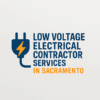What Is the Difference Between Cat5e, Cat6, and Cat6A Cabling? A Sacramento Guide
Introduction
When planning or upgrading a network in Sacramento, choosing the right cabling is critical for performance, reliability, and future scalability. Cat5e, Cat6, and Cat6A are the most common Ethernet cables used in low voltage network installations, but each has distinct characteristics that impact speed, bandwidth, and distance.
This guide explains the key differences between these cable types, their performance specifications, ideal use cases, and best practices for Sacramento businesses and residential projects.
Table of Contents
- What Are Cat5e, Cat6, and Cat6A Cables?
- Key Differences in Performance
- Maximum Data Speeds and Bandwidth
- Maximum Transmission Distance
- Construction and Shielding Differences
- Ideal Use Cases for Each Cable Type
- Installation Considerations in Sacramento
- Cost Comparison
- Future-Proofing Your Network
- Common Misconceptions
- FAQs About Ethernet Cabling
- Conclusion
- References
What Are Cat5e, Cat6, and Cat6A Cables?
- Cat5e (Category 5 Enhanced): Enhanced version of Cat5, designed to reduce crosstalk and support up to 1 Gbps Ethernet at 100 MHz frequency.
- Cat6 (Category 6): Improved cable with tighter twists, supporting 1 Gbps up to 100 meters and 10 Gbps up to 55 meters at 250 MHz.
- Cat6A (Category 6 Augmented): Advanced cable capable of supporting 10 Gbps Ethernet at 100 meters with 500 MHz bandwidth and better crosstalk protection.
Each cable type meets TIA/EIA standards and is widely used in structured cabling systems for data, VoIP, and low voltage network applications.
Key Differences in Performance
| Feature | Cat5e | Cat6 | Cat6A |
|---|---|---|---|
| Maximum Speed | 1 Gbps | 1–10 Gbps | 10 Gbps |
| Bandwidth | 100 MHz | 250 MHz | 500 MHz |
| Maximum Distance for 10Gb | N/A | 55 meters | 100 meters |
| Crosstalk Resistance | Moderate | Improved | Excellent |
| Shielding Options | UTP/STP | UTP/STP | Mostly Shielded |
Maximum Data Speeds and Bandwidth
- Cat5e: Supports 1 Gbps for most typical office networks; suitable for internet speeds up to 1 Gbps.
- Cat6: Supports 10 Gbps for short distances (up to 55 meters); ideal for high-speed backbone connections.
- Cat6A: Supports 10 Gbps at full 100-meter distance; ideal for data centers, enterprise networks, and future-proof installations.
Higher bandwidth and reduced crosstalk make Cat6 and Cat6A superior for high-performance networking, especially in Sacramento commercial buildings with heavy network traffic.
Maximum Transmission Distance
- Cat5e: Up to 100 meters for 1 Gbps; unsuitable for 10 Gbps networks.
- Cat6: 55 meters for 10 Gbps; 100 meters for 1 Gbps.
- Cat6A: 100 meters for 10 Gbps; fully compliant with modern structured cabling requirements.
Understanding distance limitations is critical for network planning in multi-story Sacramento buildings.
Construction and Shielding Differences
- Cat5e: Typically unshielded (UTP), flexible, and easy to install.
- Cat6: Can be shielded (STP) or unshielded; tighter twists reduce interference.
- Cat6A: Often shielded to handle higher frequency and minimize alien crosstalk; slightly thicker and less flexible than Cat5e or Cat6.
Shielded cables are recommended for environments with high EMI (electromagnetic interference), such as industrial areas or dense commercial offices in Sacramento. Fiber Optic Cable Considered Low Voltage Cabling
Ideal Use Cases for Each Cable Type
- Cat5e: Small offices, residential networks, VoIP phones, and basic internet connections.
- Cat6: Medium-sized businesses, high-speed internet, and small server rooms.
- Cat6A: Data centers, multi-story commercial buildings, high-density networks, and future-proof installations.
Selecting the right cable ensures network reliability and scalability, particularly for Sacramento businesses planning for growth.
Installation Considerations in Sacramento
- Ensure compliance with NEC low voltage standards and Sacramento building codes.
- Maintain proper bend radius to prevent signal loss.
- Use structured cabling practices for labeling, patch panels, and pathways.
- Consider shielding in areas with electrical interference or industrial machinery.
- Factor in cost differences when designing large-scale networks.
Professional installation by a licensed low voltage contractor ensures compliance, reliability, and performance.
Cost Comparison
| Cable Type | Average Cost (per 1,000 ft) | Installation Complexity |
|---|---|---|
| Cat5e | $100–$150 | Low |
| Cat6 | $150–$250 | Moderate |
| Cat6A | $250–$400 | High |
While Cat5e is more affordable, Cat6A provides long-term performance and scalability, making it a worthwhile investment for Sacramento businesses expecting future network growth.
Future-Proofing Your Network
Investing in higher-category cabling (Cat6 or Cat6A) ensures:
- Support for 10 Gbps networks without re-cabling
- Seamless integration with fiber optic backbones
- Compatibility with PoE and modern networking equipment
- Reduced risk of network bottlenecks in the next 10–15 years
For Sacramento businesses with growing bandwidth demands, future-proofing saves time, money, and operational disruptions.
Common Misconceptions
- “Cat5e is enough for all networks.”
- Suitable for basic setups, but insufficient for modern high-speed or multi-floor networks.
- “Cat6A is overkill.”
- For data centers or high-density commercial offices, it prevents costly upgrades later.
- “All cables are interchangeable.”
- Using the wrong cable type can reduce speed, increase interference, and violate NEC standards.
FAQs About Ethernet Cabling
Q1: Can Cat6 replace Cat5e in existing networks?
- Yes, but Cat6 may require compatible connectors and patch panels.
Q2: Is Cat6A necessary for residential networks?
- Typically not, unless high-speed 10 Gbps connections or future-proofing are required.
Q3: How long does each cable type last?
- Properly installed cables can last 15–20 years or more.
Q4: Are shielded cables always better?
- Shielding is beneficial in high EMI environments but adds cost and reduces flexibility.
Conclusion
Understanding the differences between Cat5e, Cat6, and Cat6A is crucial for Sacramento businesses and homeowners planning network upgrades or new installations.
- Cat5e: Budget-friendly, suitable for small networks.
- Cat6: Balanced performance for medium-sized networks.
- Cat6A: High-performance, future-proof solution for large or high-speed networks.
Choosing the right cabling type, following NEC and Sacramento low voltage standards, and hiring a licensed installer ensures reliable, scalable, and efficient network performance. Low Voltage Wiring Interfere with Internet or Wi-Fi Signals